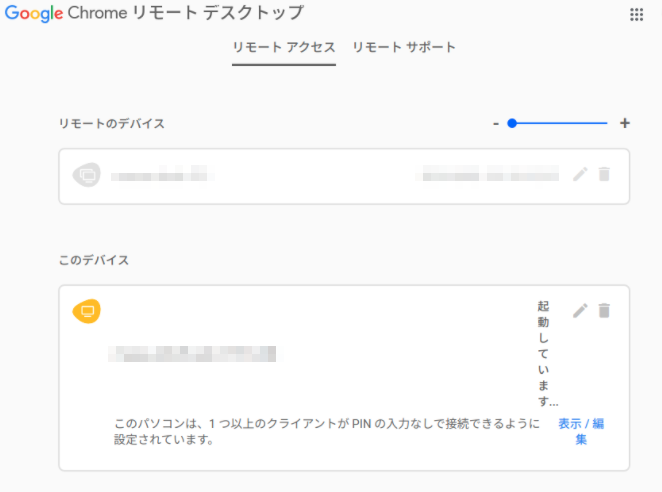「Ubuntu」に「Chromeリモートデスクトップ」をインストールしました。
インストール方法を紹介します。
目次
GoogleChromeをインストール
まずはブラウザ「GoogleChrome」をインストールします。
あわせて読みたい


Google Chrome - The Fast & Secure Web Browser Built to be Yours
Chrome is the official web browser from Google, built to be fast, secure, and customizable. Download now and make it yours.
ダウンロードして実行すればそのままインストールできます。
「Chromeリモートデスクトップ」をインストール
「Chromeリモートデスクトップ」は、LinuxではWindowsのようにブラウザからインストールするだけでは上手くいかないケースがあります。
ターミナルを使ってインストールしました。
:~$ sudo apt install -y wget && bash <(wget -qO- https://raw.githubusercontent.com/KeithIMyers/Chrome-Remote-Desktop-Ubuntu-Setup/master/chrome-remote-desktop-setup.sh)ダウンロードしたファイルを実行すればインストール完了です。
ブラウザで「Chromeリモートデスクトップ」にアクセスします。
「Chromeリモートデスクトップ」が起動している事を確認できます。
これでインストール完了です。